For some branches it might be required to validate changes made in an Issue.
For example in financial reports:
- A first revision might contain errors that have been detected.
- These errors needs to be corrected
- Resulting in a second revision
and so on
On each moment in time a so called 'Issue Revision' can be made. Consider this a snapshot of the current production status.
Using the Revision Compare client the user can select two revisions and upload them to the compare engine.
In the current version we use Draftable for this .
The Draftable client will be loaded and will highlight the differences between the two selected revisions.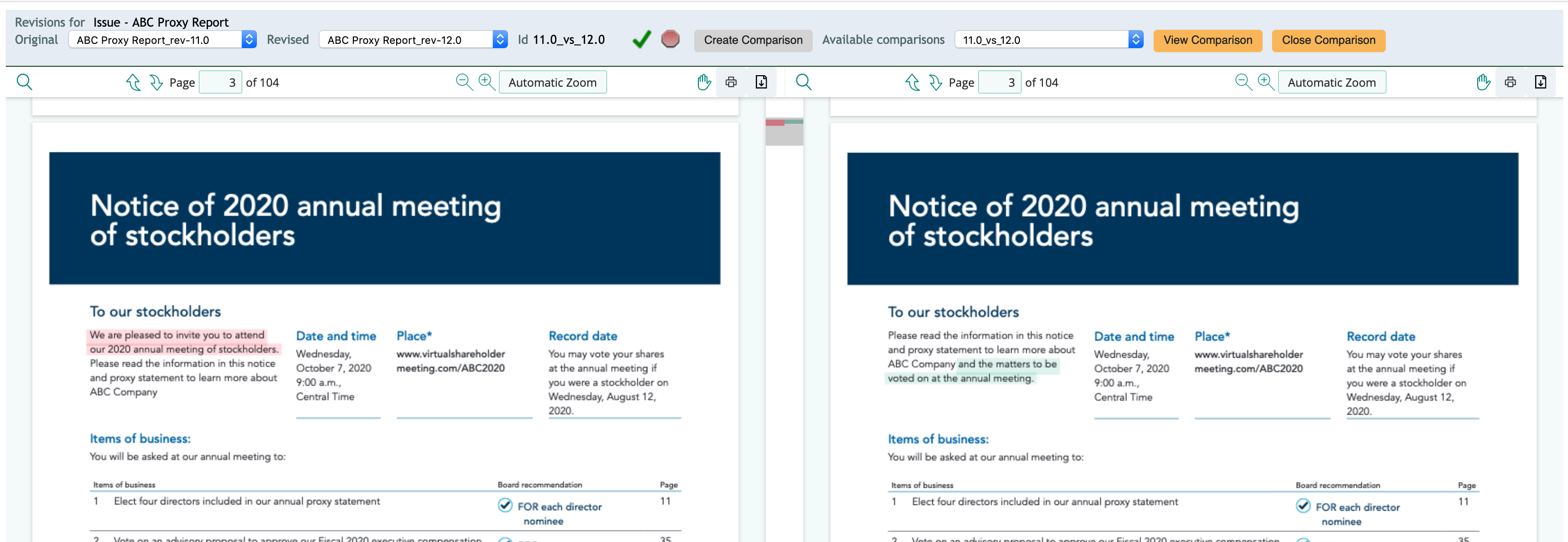
If you want to see more, there are two short videos to watch:
- Compare Layout Revisions: https://youtu.be/kpddUU3sRpM
- Compare Issue Revisions: https://youtu.be/EQ2bDPHyjXY
